Lineage OS is the successor of popular Android distribution, CyanogenMod. In this post, let’s install Lineage OS on a Samsumg S3 phone to try this brand new OS published late last year.
Root your device
Please refer this link to root yoour device.
Install bootloader
Before install bootloader, you may need to unlock the bootloader. I have a Verizon S3, so I use this link to unlock first. After the bootloader is unlocked, you may procede to this link to install TWRP bootloader.
Install Lineage OS and Google apps
OK, this the last step, please refer this link to flash new OS to your device. If you want to install Google Play, please download Open GApps and refer its instructions to install it.
Play around
Here are some photos of my S3 with Lineage OS:
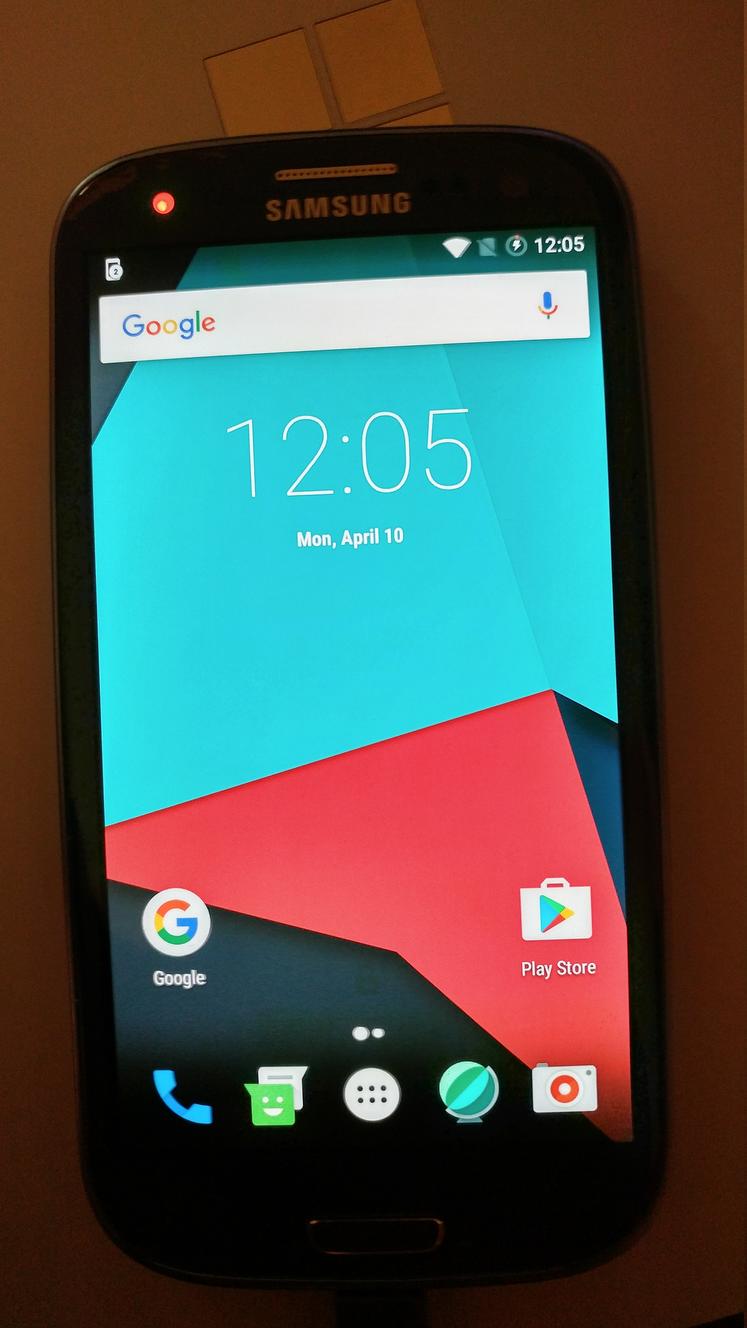
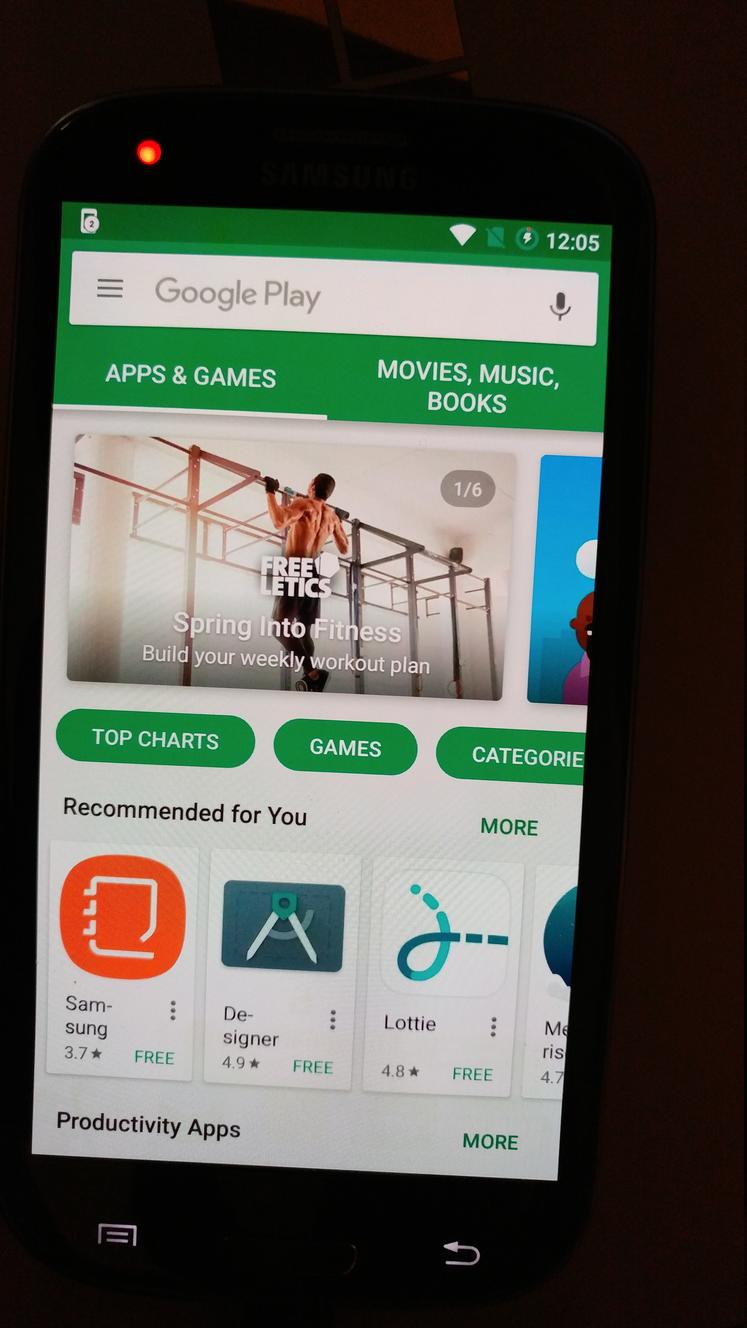
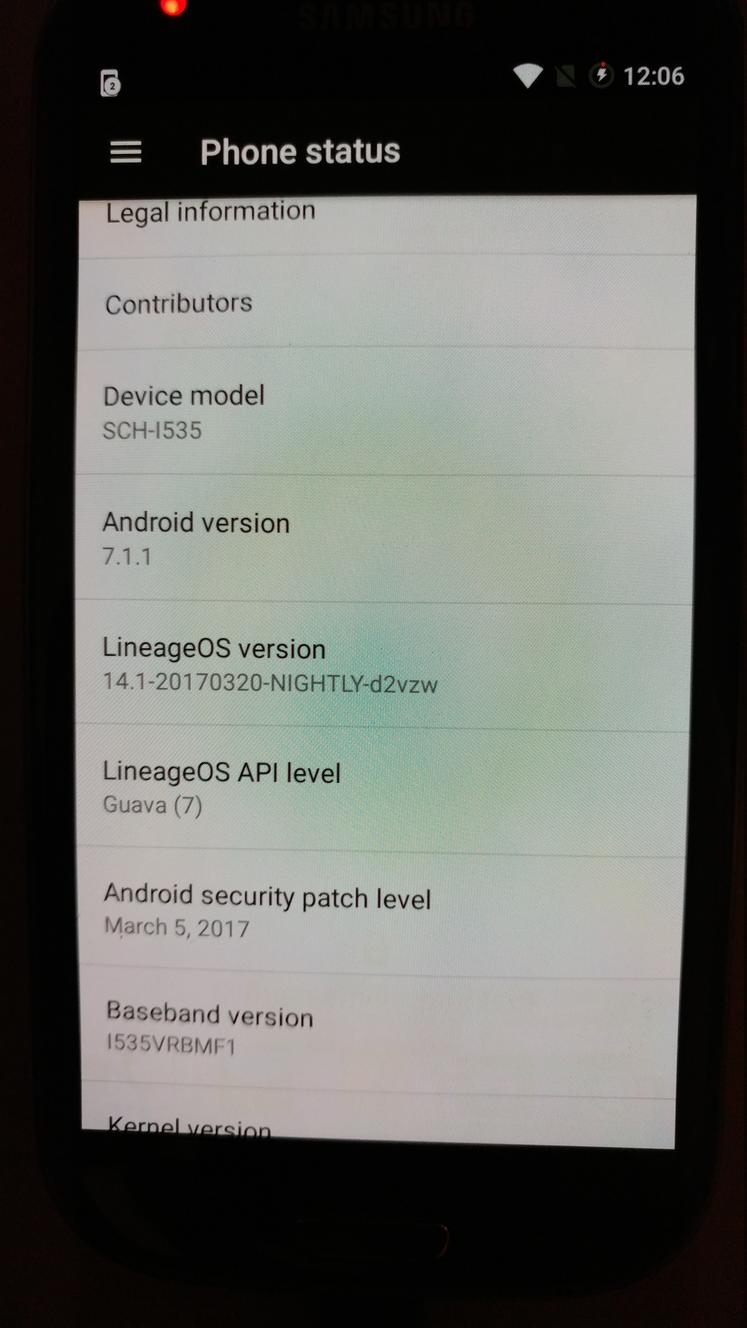
After few days’ usage, Lineage OS works really well on this device. Comparing to using S3’s original OS, which is based on 4.1, I got longer battery life and more responsive UI. Seems Android really got a lot of improvements and optimizations since 4.1. After installed a new battery to my S3, which costs less than $10, I almost got a similar experience from current mid-range devices.